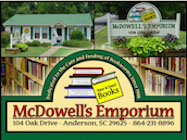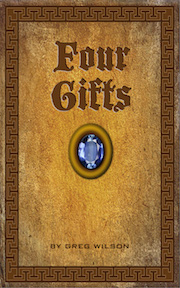Microsoft has unveiled its next version of the Windows software which presently powers about 1.5bn PCs in use on the planet. Windows 10 will aim to entice users put off by Windows 8, whose lack of a start menu (introduced in 1995 with Windows 95) was more suitable for touch interfaces than a keyboard and a mouse – even though keyboard-reliant users outnumbered touch users by millions to one.
Windows 8 was a radical departure from the tried and tested Windows interface introduced in Windows 95. Users were puzzled at best, and businesses were slower to update than usual. Microsoft hopes Windows 10 will bring users back and entice businesses to ditch the four-year-old Windows 7, seven-year-old Windows Vista and the now-discontinued 13-year-old Windows XP.
1 Start menu
 The start menu is back, but it’s still got Microsoft’s live tiles from Windows 8 bolted on to the side. Photograph: screengrab
The start menu is back, but it’s still got Microsoft’s live tiles from Windows 8 bolted on to the side. Photograph: screengrab
After complaints from users about its absence, the start menu is back. Clicking the start button brings up a menu, which – although isn’t exactly the same as Windows 7 or those before it – is more familiar than the full-screen tiled interface of Windows 8. This should be much more useful for desktop users, but the tiled interface from Windows 8 is tacked on to the side.
2 Continuum
 When connecting or disconnecting a keyboard Windows 10 will switch between a touch-based interface and a mouse and keyboard-focused interface. Photograph: screengrab
When connecting or disconnecting a keyboard Windows 10 will switch between a touch-based interface and a mouse and keyboard-focused interface. Photograph: screengrab
Windows 10 attempts to blend the best of Windows 7 with Windows 8. One of the smartest things Microsoft has added is Continuum, which detects the state of the computer and presents the right interface depending on whether a keyboard and mouse is being used or the screen is being touched.
For machines like the Surface Pro (which has a detachable keyboard), when the keyboard is attached it behaves like a desktop machine; without it, Windows switches to a more touch-friendly interface with an on-screen back button and other touch elements to make things a bit easier with fingers on a screen.
3 One Windows for all devices
 Microsoft is using Windows 10 to attempt to unify its various software platforms across different devices under one Windows brand and software. Photograph: screengrab
Microsoft is using Windows 10 to attempt to unify its various software platforms across different devices under one Windows brand and software. Photograph: screengrab
Microsoft has talked a lot about Windows being more than simply desktop computer software. Windows 10 is meant to unify desktop PCs, Windows tablets and Windows Phone smartphones with one interface, one way of operating and one account.
Apple has taken a similar route with its iCloud accounts and the upcomingContinuity feature between iPads, iPhones and Mac computers – although its iOS software on the iPhone and OS X on the desktop have been kept separate.
4 Universal apps
 Microsoft promises that Windows universal apps will run on any Windows product, including smartphones, tablets and desktops.
Microsoft promises that Windows universal apps will run on any Windows product, including smartphones, tablets and desktops.
Along with the “one Windows for all devices” idea, Microsoft is pushing what it calls “universal Windows apps”, which is the new name for apps downloaded from the Windows Store. The idea is that one app will be able to run on all Windows platforms, including Windows Phone. Microsoft has been talking about this for over a year.
How it will work is not yet clear, but it is likely that new Windows apps will have a condensed version for Windows Phone and full-size versions for tablets and computers. Apple’s universal apps do something similar between the iPhone and iPad, but are not the same as the desktop OS X apps.
Full Story Here
 Monday, October 6, 2014 at 1:15PM
Monday, October 6, 2014 at 1:15PM